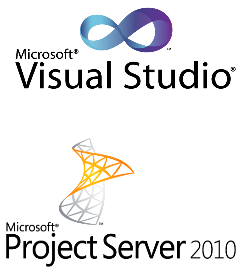HTabs-js Jquery Plugin

JQuery plugin to render Tabs and navigation content by applying it to div. HTML at first we must add references to "htabs.js" and "htabs.css" as below. <script type= "text/javascript" src= "scripts/htabs.js" ></script> <link href= 'styles/HTabs.css' rel= 'stylesheet' type= 'text/css' /> HTML is as simple as having a container div contains an un-ordered list, and another div with the class 'tabs_container' contains content divs with the class 'htabs-cont' as below. to set selected tab add class 'htabs-selec' to the anchor element. <div id= 'tabDiv' style= "width: 400px" > <ul> <li><a href= "#exp1" class= 'htabs-selec' > tab1 </a></li> <li><a href= "#exp2" > tab2 </a></li> <li><a href= "#exp3" > ...