Project Server 2010 : Server Event Handlers (Part 2)
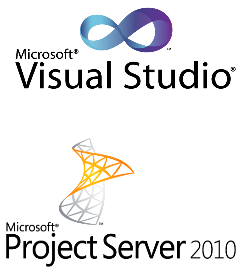
Now we have wrote the business logic code, and registered the dll in GAC (in Part 1), we will register this event handler association in Project Server Application, so that when an event is raised, our function will be triggered.
lets open server side event handler from Server Settings under Operational policies chose Server Side Event Handler, this will open the following page:

Figure 1
Chose the event that we need to trigger our function on, in our example from the previous post it will be Project on Creating; locate the Project parent and Creating event, it will list all the registered associations (if there are any).
to add new association click on New Event Handler which will open the following page:

Figure 2
the Display Information section is for the name and description that appears in the list.
the System Information section is to fill the dll information from GAC, as below:
- Assembly Name: which is the dll's name in this format ddlName, Version=1.1.0.0, Culture=neutral, PublicKeyToken=xxxxxxxxxxxxxxxx, and these information can be retrieved by right click > properties for the dll from GAC (assembly) filder, check figure 3 below.
- Class Name: is the Class's full name <Namespace>.<Class> that we have developed on visual studio.
- Order: is the order of this function if there are more than one association.

Figure 3
after filling the form, click save. A notification message will appear that says "Change the event handler configuration are asynchronous and may require a few minutes to complete. Please try refreshing the page after few minutes to check the even handler configuration changes." it indicates that the changes need some time to be reflected.
Couple of refreshes later, the association will be added to the event and it will be ready to be used.
in our example, the code we wrote on (Part 1) will be triggered whenever a new project is created from Project Server web application.


Comments
Post a Comment